Microsoft 365
Streamlined productivity and collaboration with Microsoft’s integrated suite of cloud-based apps and tools.
Basic
Free 7-day trial. No credit card required.- Web and mobile versions of Microsoft 365 apps only
- Chat, call and meet up to 300 attendees
- 1 TB of cloud storage per user
- Business-class e-mail
- Standard security
- Anytime phone and web support
Standard
Everything in Basic, plus:- Desktop versions of Microsoft 365 apps with premium features
- Easily host webinars
- Attendee registration and reporting tools
- Manage customer appointments
Premium
C.A.R.L Requirement- Advanced security
- Access and data control
- Cyberthreat protection
M365 Overview
Microsoft 365 (formerly known as Office 365) is a comprehensive suite of cloud-based productivity and collaboration tools offered by Microsoft. It is designed to help businesses of all sizes enhance their efficiency, communication, and collaboration.
Self-administering Microsoft 365 can pose several risks for businesses if not done correctly or if adequate precautions are not taken. Here are some potential risks associated with self-administration:
Pre-Construction Design
Pre-Construction Design
Commercial Fit Outs & Relocations
Commercial Fit Outs & Relocations
Co-Working
Co-Working
Rural & Regional
Rural & Regional
Rural & Regional
Rural & Regional
Pre-Construction Design
Pre-Construction Design
Commercial Fit Outs & Relocations
Commercial Fit Outs & Relocations
Co-Working
Co-Working
Rural & Regional
Rural & Regional
Rural & Regional
Rural & Regional
Pre-Construction Design
Pre-Construction Design
Commercial Fit Outs & Relocations
Commercial Fit Outs & Relocations
Co-Working
Co-Working
Co-Working
Co-Working
Co-Working
Co-Working
Security Vulnerabilities
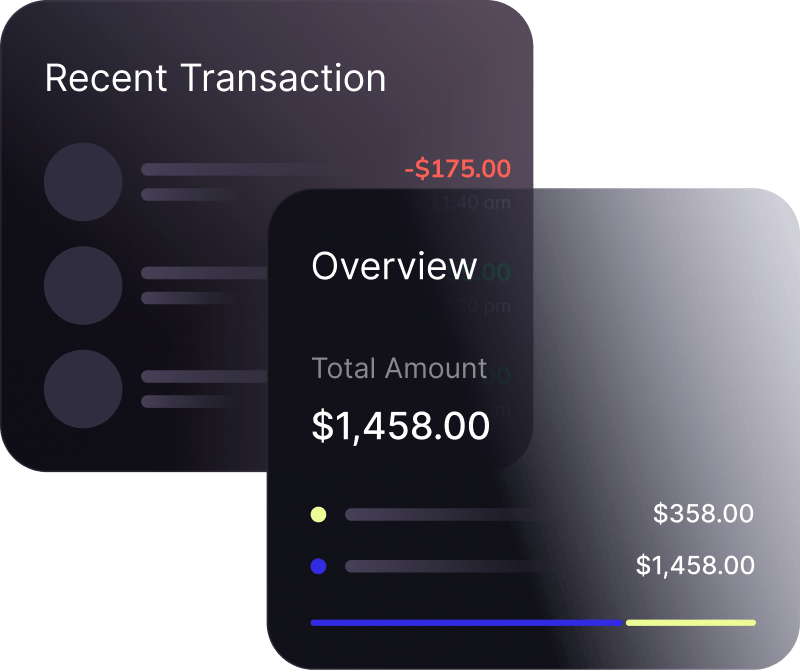
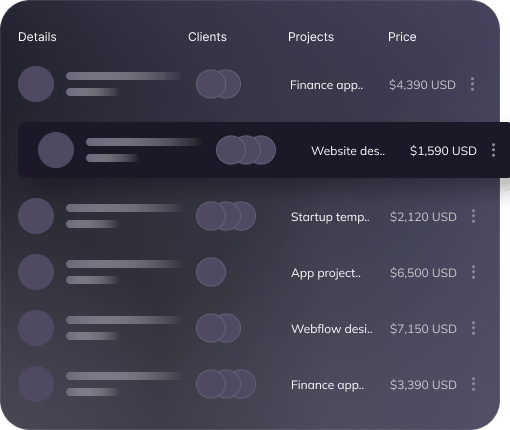
Improper Configuration
Incorrectly configuring security settings, permissions, or user access can lead to security vulnerabilities. This may result in unauthorized access to sensitive data, potential data breaches, or other security incidents.
Weak Password Policies: Inadequate password policies may expose user accounts to unauthorized access. Strong password policies and multi-factor authentication should be implemented to enhance security.
Data Loss
Lack of Backup Strategy: Without a proper backup strategy, critical data may be at risk of loss due to accidental deletion, system failures, or other unforeseen events. Microsoft 365 provides some level of data retention, but businesses should consider additional backup solutions for comprehensive protection.
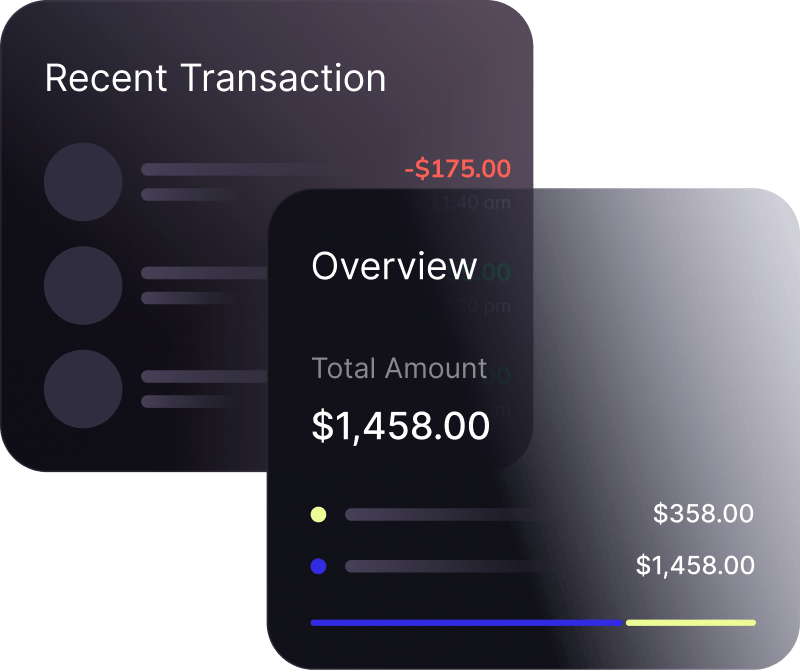
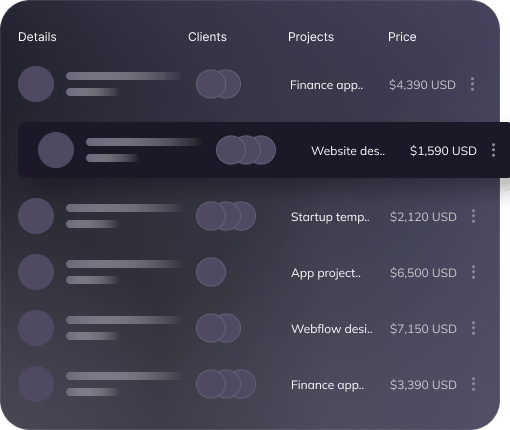
Improper Configuration
Incorrectly configuring security settings, permissions, or user access can lead to security vulnerabilities. This may result in unauthorized access to sensitive data, potential data breaches, or other security incidents.
Weak Password Policies: Inadequate password policies may expose user accounts to unauthorized access. Strong password policies and multi-factor authentication should be implemented to enhance security.
Compliance Issues
Failure to Meet Regulatory Requirements: Improperly managing data within Microsoft 365 may lead to non-compliance with industry regulations and legal requirements. This could result in legal consequences, fines, or damage to the organization’s reputation.
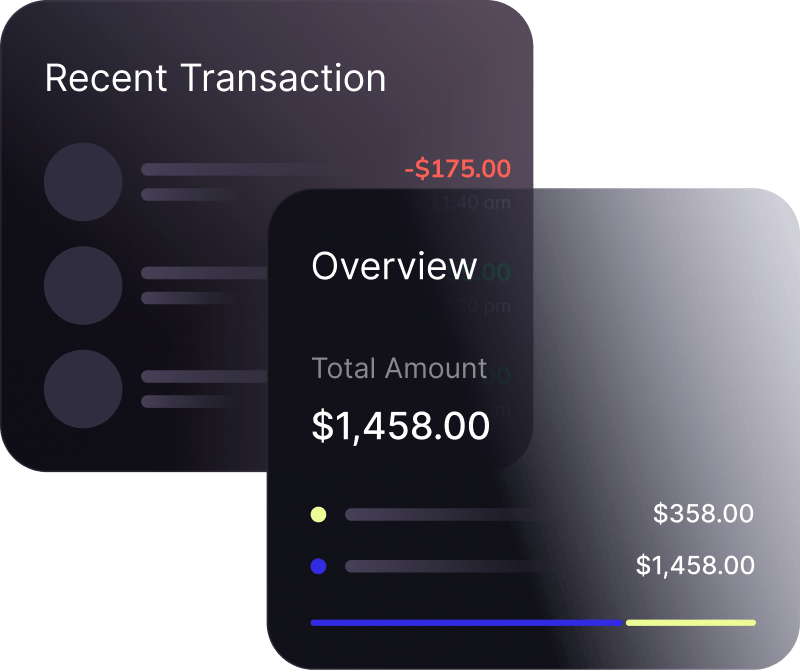
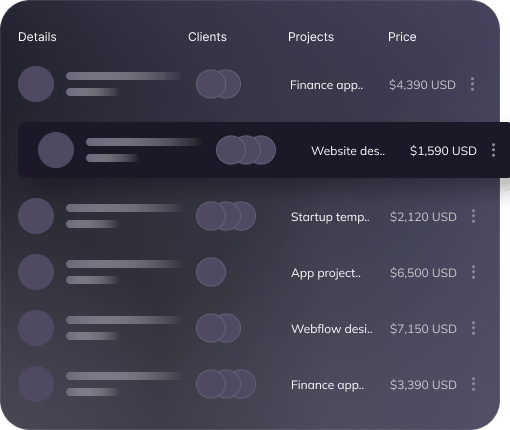
Inadequate User Training
User Errors: Users may unintentionally misconfigure settings or mishandle sensitive information without proper training. This can lead to disruptions, data loss, or security incidents.
Limited Expertise
Lack of IT Expertise: Without dedicated IT professionals with expertise in Microsoft 365 administration, businesses may struggle to fully leverage the platform’s features and may miss out on security best practices.
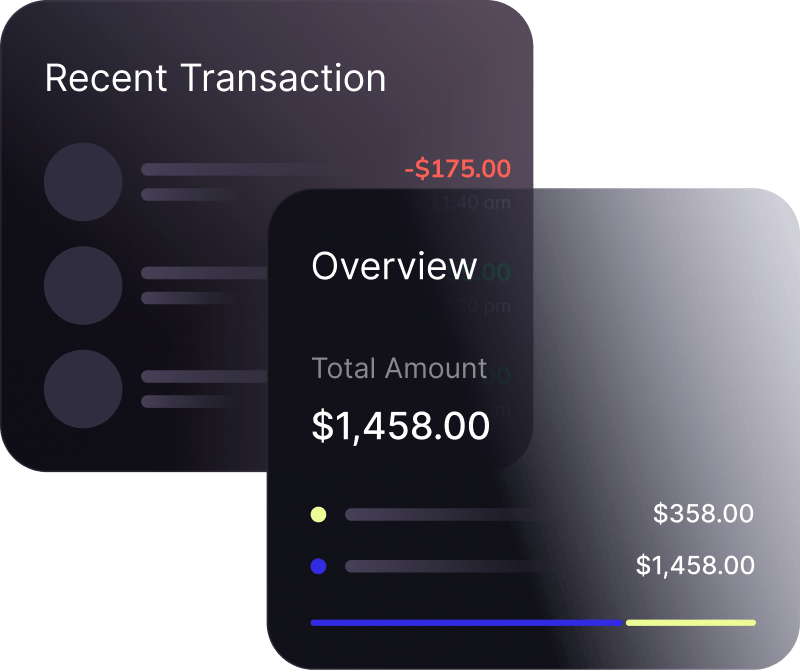
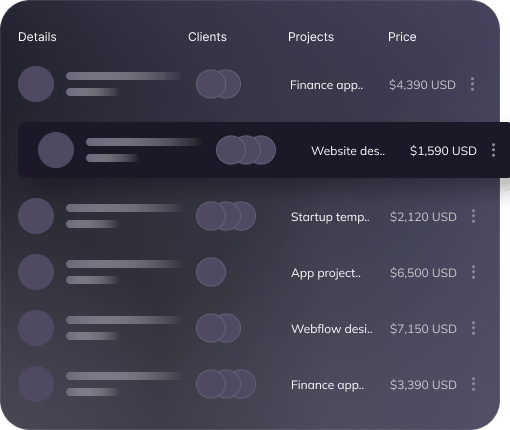
Slow Response to Incidents
Delayed Incident Response: In the absence of dedicated IT support, businesses may experience slower response times to security incidents, making it challenging to mitigate risks promptly.
Software and Service Updates
Failure to Apply Updates: Regular updates and patches are released by Microsoft to address security vulnerabilities and improve performance. Failing to apply these updates promptly can expose the organization to potential security threats.
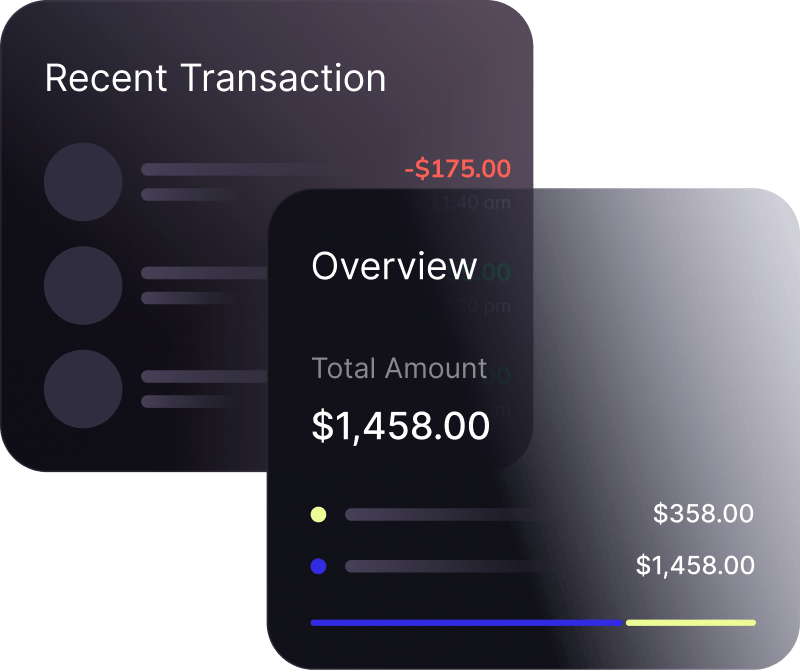
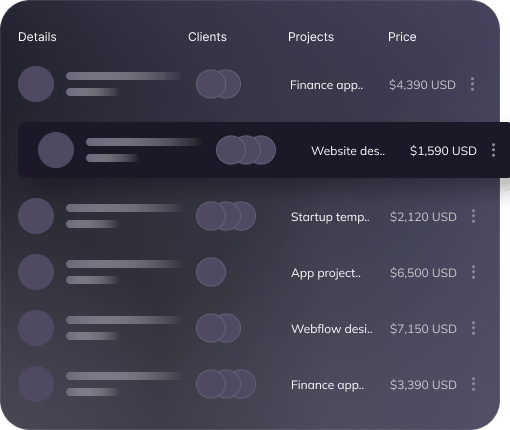
Unauthorised Access
Insufficient Access Controls: Improperly managing user roles and permissions can lead to unauthorized access to sensitive data or services. Businesses need to implement a principle of least privilege to ensure users have the minimum necessary access for their roles.
Lack of Monitoring
Inadequate Monitoring Practices: Without continuous monitoring of user activities, security logs, and system performance, organizations may fail to detect and respond to potential security incidents in a timely manner.
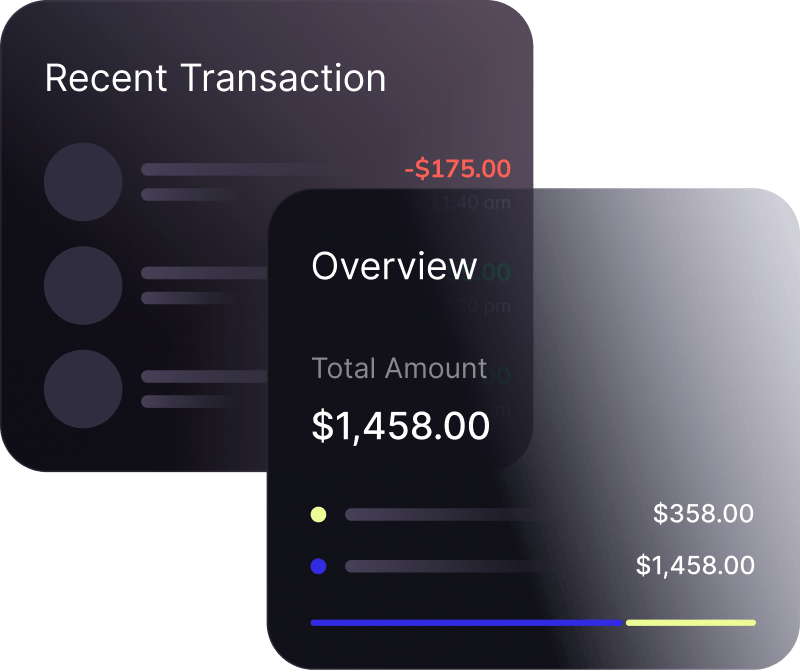
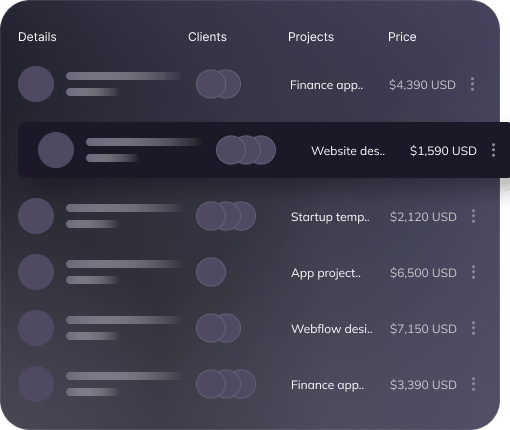
Migration & Deployment
Insufficient Access Controls: Improperly managing user roles and permissions can lead to unauthorized access to sensitive data or services. Businesses need to implement a principle of least privilege to ensure users have the minimum necessary access for their roles.
Tenant Reviews & Hardening
Inadequate Monitoring Practices: Without continuous monitoring of user activities, security logs, and system performance, organizations may fail to detect and respond to potential security incidents in a timely manner.
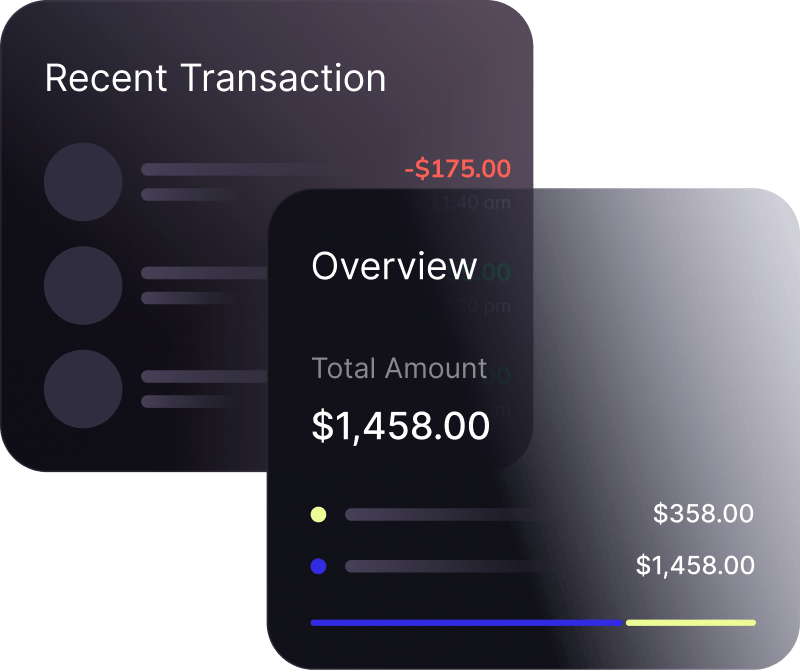
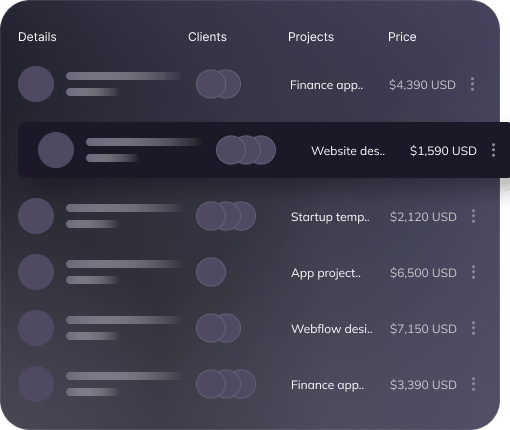
Microsoft M365 Management
Managed Services can take the guesswork out of M365 software licensing management, and provide expert assistance with onboarding, offboarding and managing user access, as well as the creation and maintenance of Microsoft Teams and SharePoint environments. Another benefit is management of mail services including anti-spam and mail quarantine, to assist in keeping users secure.
